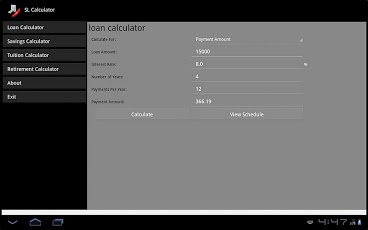SL Calculator for Tablets 1.0
Free Version
Publisher Description
Presenting the tablet optimized version of the popular SL Calculator!Making smart financial decisions means planning and thinking ahead. The SL Calculator app provides a quick resource for accurately calculating car loans, mortgages, tuition, retirement, and savings. The simple and intuitive Home Screen provides you with four calculator icons: Loan, Savings, Tuition, and Retirement. With each calculator, you can calculate for different results; for example use the Retirement Calculator to calculate Annual Income, Current Savings, or Annual Deposit. Depending on your desired calculations, the calculator will require the entry of specific details, such as Interest Rate, Deposit Amount, Annual Income, Current Age, Retirement Age, and Withdraw Age.Understanding what your money is doing, and what you can and cannot afford is simple, responsible, and rewarding. - Calculate loans, savings, tuition, and retirement- Provide requested details and let the calculator do the rest- Calculate for different results with each calculatorPlease rate and give comments. I'd love to hear your thoughts and ideas!Tags: calculator, education, retirement, loan, saving, loans, savings, rsp, rrsp, 401k
About SL Calculator for Tablets
SL Calculator for Tablets is a free app for Android published in the Other list of apps, part of Business.
The company that develops SL Calculator for Tablets is Suderman Solutions. The latest version released by its developer is 1.0. This app was rated by 1 users of our site and has an average rating of 3.0.
To install SL Calculator for Tablets on your Android device, just click the green Continue To App button above to start the installation process. The app is listed on our website since 2013-04-30 and was downloaded 17 times. We have already checked if the download link is safe, however for your own protection we recommend that you scan the downloaded app with your antivirus. Your antivirus may detect the SL Calculator for Tablets as malware as malware if the download link to com.suderman.apps.slcalc.tablet is broken.
How to install SL Calculator for Tablets on your Android device:
- Click on the Continue To App button on our website. This will redirect you to Google Play.
- Once the SL Calculator for Tablets is shown in the Google Play listing of your Android device, you can start its download and installation. Tap on the Install button located below the search bar and to the right of the app icon.
- A pop-up window with the permissions required by SL Calculator for Tablets will be shown. Click on Accept to continue the process.
- SL Calculator for Tablets will be downloaded onto your device, displaying a progress. Once the download completes, the installation will start and you'll get a notification after the installation is finished.